Simple Computer Tips for Busy People: Finish your work early with these powerful, easy-to-remember computer tips for non-techies like you! by Joe Rejeski
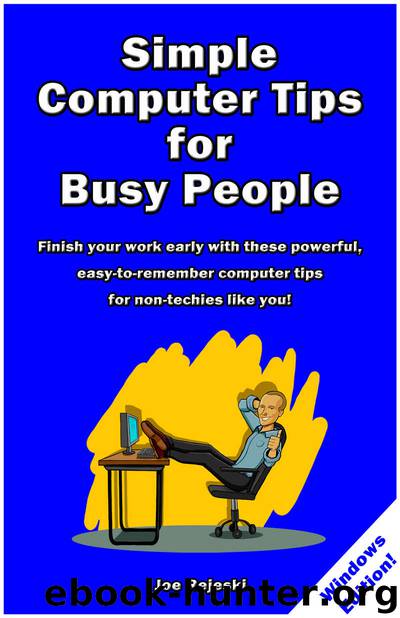
Author:Joe Rejeski
Language: eng
Format: azw3, epub
Publisher: UNKNOWN
Published: 2017-05-22T07:00:00+00:00
3. “Format Painter” will quickly change the look of text to match the look of other text in your file. Refer to the power tip “The Little Computer Tip That Could!”
4. If the look of some text is a mess, just select the text and then click the “Clear All Formatting” button or press Ctrl + Spacebar to remove all effects that change the look of the text.
5. If you accidentally closed a file without saving, or experienced a power outage or application crash, there’s a good chance you can recover your work.
1. Save and close any open Microsoft Office files.
2. Open the Microsoft Office application that is needed for the lost file. If you are prompted to recover the file, just follow the instructions.
3. If you are not prompted to recover the file, go to File > Info > Manage Document > Recover Unsaved Documents (“Recover Unsaved Workbooks” in Excel and “Recover Unsaved Presentations” in PowerPoint).
Download
Simple Computer Tips for Busy People: Finish your work early with these powerful, easy-to-remember computer tips for non-techies like you! by Joe Rejeski.epub
This site does not store any files on its server. We only index and link to content provided by other sites. Please contact the content providers to delete copyright contents if any and email us, we'll remove relevant links or contents immediately.
Investing For Dummies by Eric Tyson(2948)
The Book on Rental Property Investing by Turner Brandon(1813)
The Book On Tax Strategies for the Savvy Real Estate Investor by Amanda Han & Matthew MacFarland(1710)
Every Landlord's Legal Guide by Janet Portman & Stewart Marcia & Ralph Warner(1668)
The Thibaults by Roger Martin Du Gard(1599)
Personal Finance For Dummies (9th Edition) by Eric Tyson(1563)
Real Estate Licensing Exams by Raymond D. Modglin(1550)
Investing 101 by Michele Cagan(1405)
The Plaza by Julie Satow(1384)
Bill Bryson by At Home(1369)
Now I Sit Me Down by Witold Rybczynski(1326)
Irrational Exuberance by Shiller Robert J. J(1300)
The Real Book of Real Estate by Robert T. Kiyosaki(1280)
Real Estate License Exams For Dummies by Yoegel John A(1269)
7 Steps to Wealth by John L. Fitzgerald(1252)
Real Estate Math Demystified by Steven P. Mooney(1227)
Mortgages 101 by David Reed(1213)
SAP Flexible Real Estate Management by Jayant Daithankar(1212)
The Business of Flipping Homes by William Bronchick(1205)
